Hello!
Today I decided to write a post on how to start a website and how I created my blog website. I never had any web design or any training that way. Having a website can help earn a passive income or just have fun with your niche. Please continue reading if you are interested in how to start a website.
 Pick a Niche
Pick a Niche
When thinking about creating a blog website you want to pick a niche. A niche can be a hobby, or an idea of something very profitable or something you came across in passing that has an audience. In my research the biggest failure of bloggers is picking something that has no competition, meaning no audience currently out there. You definitely want to pick a niche that has a big audience.
Some popular niche’s – Pick one and narrow it down to not be so broad of a subject.
- Art
- Blogging
- Career
- Crafts
- DIY
- Education
- Fashion
- Finance
- Filmmaking
- Fitness
- Food and Drink
- Gardening
- Health
- Keto/Paleo Diet
- Interior Design
- Leadership
- Marketing
- Online Business
- Parenting
- Pets
- Photography
- SEO
- Social Media
- Style
- Travel
- Web Design
- Writing
If you want to have a successful blog, pick a niche with some competition, that will bring traffic to your website. This will eventually generate a passive income. Here are some things to consider when picking a blog topic or niche.
- Does the topic have a Facebook page with more than 10K Fans?
- Twitter followers over 50k?
- Amazon books for your topic with more than 50 Reviews?
- Are there Google Ads that match your topic or phrases?
Answering these questions will tell you if you have competition out there for your niche. The more competition in the blog space, the easier it is for new bloggers to be successful in that niche. The more and more I research, this is what people are saying.
Pick a Blog Platform
The next thing is choosing the right website platform. I had done some research before starting my blog. There are some platforms that want money up front, like almost $1000.00 to get started. There is a platform that I use that you can start for free called Wealthy Affiliate or WA. I really liked this platform because I started for free. The training classes are free to get you started in building your own website. They even have free domains or you can purchase a domain right from Wealthy Affiliate.
I started their Online Entrepreneur Certification. This training is 5 phases, 50 lesson series of courses to walk you
through the process of creating and growing your business with any niche you chose. Wealthy Affiliate uses WordPress to build your website. Wealthy Affiliate takes care of the hosting plans too. When building your new website, an audience and monetizing your blog content, you need to be set up on a solid foundation. Wealthy Affiliate has that foundation and community to help be successful.
I had my first website up and running by level one, lesson 4, you are building your website and is live by the end of lesson 4.
I feel if you can find a “try it for free 7 days platform, it is best. Then you can see if it’s something you want to do or not before investing any money into this endeavor.
For more about Wealthy Affiliate, see my Wealthy Affiliate 2021 Review – How to become a Successful Affiliate Marketer
Pick a Domain Name
There are a few considerations when picking a domain name. The simple way to call out the audience is to pick a domain name that calls out the audience in the domain name. For example this website is PeopleApproachingRetirementAge.com. This website is drawing people approaching retirement age but really that is any age you want to start saving or planning for retirement.
Another consideration is to name the topic in your domain name, like Ketohacks.com or makingmoneyonline.com. If your niche is more of a benefit, you can have the benefit in your domain name, like FreelanceWriting.com, or HealthyLiving.com.
Use these considerations when considering a domain name and make a list of 15 to 25 domain names you might like. You can use Jaaxy word search engine, that you also get access to from Wealthy Affiliate. This will tell you which domain names are available for purchase using the keyword searches.
It’s important to not get to hung up on domain names. While it’s best to have one that makes sense, there are lots out there that have popular websites with domain names that don’t make sense. I have a gardening website called Gardening at the Simongetti North and my domain name is SimongettiNorth.com. I am branding the Simongetti North on my website.
Find a Web Hosting Plan
A web hosting plan is like a warehouse for websites on the internet. Usually a small fee is paid to keep your website on the internet, handle the visitors to your website, perform back-ups to your website, provide security and customer support.
If you go with Wealthy Affiliate, you can try this for free and not have to pay anything. SiteGround Start up is $6.99 per month to manage only 1 website. Wealthy Affiliate will manage 1 website for free and allows you to use a free domain with siterubix.com. This free domain can be moved to a paid domain. Once you get up and running you will see the benefits to become a Premium member, which gives you more access and benefits.
Check out other web hosting options. I highly recommend using Wealthy Affiliate just to be able to start for free and all the top-notch training that’s available as a free member to get started. They have a great community that is very helpful and of course Kyle and Carson the owners are very accessible for helping and answering questions.
You can get 2 free websites using SiteRubix with Wealthy Affiliate
Install WordPress
Now that you have your new domain and web hosting set up, using WordPress is made easy when using the Wealthy Affiliate platform. Wealthy Affiliate will install WordPress for you, once installed you will be able to log into the WordPress dashboard of your new website.
After you are logged in then it opens to the WordPress Dashboard.
This is the time you can customize your website.
Pick a WordPress Theme
Before we customize the website you need to choose a WordPress Theme. Don’t get too hung up on customization, having great content is the key to keep people coming to your website and returning. The Theme is will dictate how your website will look. There are tons of themes available in WordPress.
I use the Generate Press Theme, from the Wealthy Affiliate community Generate Press is the easiest for newbies who never have done any web design. This Theme is free with WA.
To install the themes, select Appearance left-hand navigation pane in the dashboard menu then select Themes. Choose a Theme and Click Add New Button. Once you have picked a Theme then click the Install Button on the Theme.
After the Theme is installed it needs to be activated. By selecting the Activate Button, your theme will immediately publish to your website. This what the Theme should look like when active. This is my theme I used for this website.
Install WordPress Plugins
Now that the theme is active we need to add some features to the website by adding WordPress Plugins. When considering plugins, don’t add too many, it could slow your website down.
Here some plugins that are recommended.
- Performance – WP Super Cache
- Security Plugins – iTheme Security
- Backup Plugins – WordPress Auto back up – using Backupbliss
- SEO Plugins – All in One SEO
- Social Sharing Plugins – AnyToShare Buttons
- Email List Building Plugins – FollowIT
If you go with Wealthy Affiliate you won’t need a performance plugin. WA has its own caching plugin.
How to install Plugins, go to the left-hand navigation pane within your dashboard, to Plugins. You can search for different plugins. When you find one you want, select Add New button. Then click the upload button, install and then activate from the Installed Plugins.
Set Up SEO for your Website
SEO stands for Search Engine Optimization, which is used to increase the quantity and quality of traffic to your website through organic search engine results and rankings by search engines. The way SEO’s work, Google, Yahoo, Bing and other search engines, when you type in information you are looking for in the search box, the search engines have crawlers that go out and gather information about all the content it can find on the internet. The crawlers bring all those 1s and 0s back to the search engine to build an index. The index is then fed through an algorithm that tries to match all that data with the query in the search box.
Optimization is where the people who write all the content and put on their websites are guessing that content and those sites up so search engines will be able to understand what they’re seeing and the users who arrive via search will like what they see. Optimization can have many forms. From making sure the title tags and meta descriptions are both informative and the right length pointing to internal links at pages you want people to read.
I use the All in One SEO (AIOSEO) plugin for my websites. AIOSEO makes it easy to set up WordPress SEO, the correct way. The WordPress SEO features like XML sitemaps, optimized search appearance, SEO meta title, SEO meta description, SEO keywords, open graph SEO knowledge panel information, social media integration, SEO search console/webmaster tool connections, local SEO, Schema markup and more.
AIOSEO also makes it easy to connect your website with Google Search Console, Bing Webmaster tools, Google analytics and all other SEO webmaster tools. Use the AIOSEO wizard to get you set up. There is 5 options, AIOSEO lite, that came with Wealthy Affiliate, then they have a basic, plus, pro and elite versions.
I have the AIOSEO Pro for up to 10 websites. The Pro option comes with all the SEO features you will ever need to rank higher in search engines including smart schema markup, advanced SEO modules, powerful SEO sitemap suite, local SEO module, Google AMO SEO, WooCommerce SEO and much more.
Create your First Post
When creating your first post, you might want to start out with your “about me” page. Let people know who you are and how your website is going to help them. All the post you create should be about helping people within your niche you picked. Picking a niche that you enjoy and can always have something to blog about, is most helpful. Research your subjects and become an expert by learning more about your niche.
Promote your Blog on Social Media
Now that you have a post on your website, you need to promote your
website. You will spend most of the time promoting your posts than
writing them.
Focus on one or two social media platform. Don’t spend too much time on them if you are not getting any action. I just started a YouTube channel to complement my Gardening Niche website “Gardening at the Simongetti North” is the name for both Facebook and YouTube. I also have a Facebook group as well, also called “Gardening at the Simongetti North”.
- YouTube
Depending on your niche, some of these platforms work better than others. Using social media can help boost visits to your website.
Create an Email List
One of the things I am hearing from experienced bloggers is that they wished they created their email list sooner. There are lots of good email marketing services.
FollowIt
AWeber
MailerLite
I feel once you get started for a bit, then start your email list, don’t wait too long though, once people start discovering your website you will want to have a way to keep them coming back, if you can get their email address.
Making Money Blogging
The way to make money with your blog is by Affiliate Marketing. The best way to monetize your website for bloggers is to build an audience that trusts you and offer high-quality products or services that will truly help your audience. The products and services must be related to your niche.
You should promote affiliate programs from reputable companies that offer things like free shipping or 30-day money back guarantee. The best thing about affiliate marketing is you win multiple ways, by helping your audience with useful products or services, you earn money and learn what your audience is interested in and wants to buy.
My Final Thoughts
I never thought I would be doing this last year. Joining Wealthy Affiliate made it all possible. If you think you could be a content creator with a niche you have a passion for, this could be for you. This is not a get-rich-quick or scheme. Affiliate marketing is a real thing. Like any business, it all takes some money and hard work to be successful.
Having the option to try Wealthy Affiliate for 7 days for free is a great opportunity to find out if being a content creator is for you. I am really enjoying my Gardening website and creating the content for it. I have started my YouTube channel to complement my website, which I am also enjoying. You just need to do something or you do nothing.
I hope you found this post informative and see what all is involved in creating a website and how Wealthy Affiliate is the best place to help you in this journey.
Leave me a comment below and let me know what you think of this post! I would love to hear from you!
Cheers!
Chris


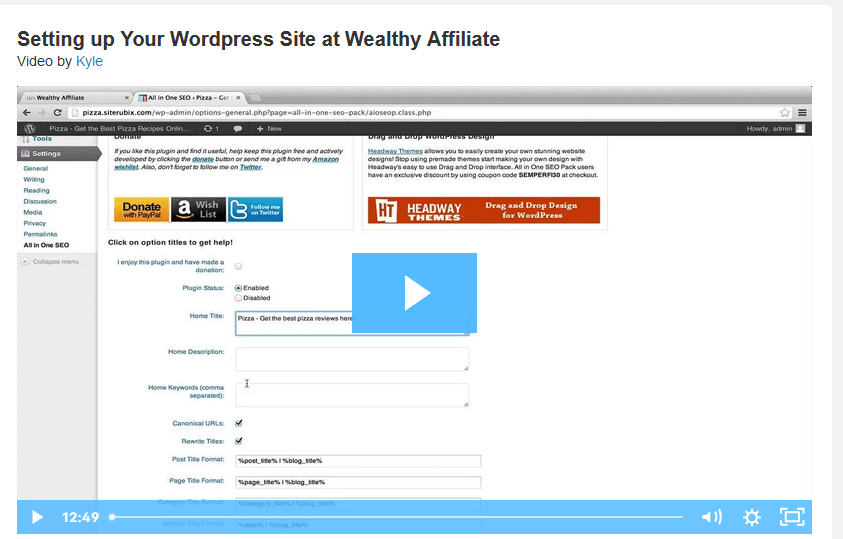







I very well agree with you, Where many bloggers make mistakes is sitting where there is no traffic in a bid to avoid competition. But with the right strategy, you can beat the competition. The first thing is finding a good place to learn and get tools. I love your recommendation of the wealthy affiliate. I have been their for more than 2 years and its been wonderful
Thank you for your comments and glad to hear you are still enjoying WA for more than 2 years. I really like WA as well. I like how the WA community is here to help
Honestly, having more than one revenue stream to fund a retirement plan is smart business. I love wealthy affiliate. I had dashboard destinations for five years before I finally caved and stopped trying to do everything by myself with all the free training that didn’t get me anywhere. Wealthy affiliates has completely turned my site around and it’s profiting.
Thank you for your comments! Your comments are encouraging as I am only been in this for 4 months but I am really enjoying it. Hearing your site is profiting since moving to Wealthy Affiliate is great news!
Hi. There is one remark here that I think captures much of what this is about. You just need to do something, or you do nothing. That is the headspace many people find themselves in when they are standing on the sidelines wondering whether to take the plunge. But I think when it comes down to it you have to start and keep going and learn whatever it is the experience will teach you. One thing I have observed is that many people who are very successful as bloggers or in the online sphere have been at it for a while and often the first venture they attempt doesn’t work. But they take the lessons from that experience and come back with something else that is either better tuned to a niche or better works for them. So I think this is about doing, and learning and adapting, and keep going. Best regards, Andy
Hi Andy, You are absolutely correct. If you don’t start you never will. Thank you for you comments. The underlying message within my website is to do something if interested in being a content creator.
What a great retirement activity! (creating a blog). Something to do, something to keep your mind limber, something to give back and serve others with all your years of knowledge, and something to keep making money even after retirement! As generations age, it will be less and less of a learning curve for elders to start an online business because they will have been the ones who grew up with it, or at least lived with it for most of their life. Working online is not just a young person’s game! Retirement age individuals, honestly have even more to offer than young people. What a great idea.
Hi Molly,
I have to agree with you. I am enjoying already working with my website and hoping to retire in a couple years from my job that currently pays the bills and do this full time. I also started a YouTube channel for Gardening. Called Gardening at the Simongetti North. Also something else I am doing to complement my gardening website. Then of course, this website too. It’s hard some times to balance all of when I am still working full time but I figure now is the time for me to do it while I can afford to put some money behind my website for rankings etc…. Thank you for your comments and glad you enjoyed my post.